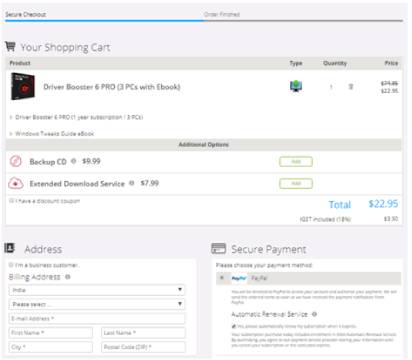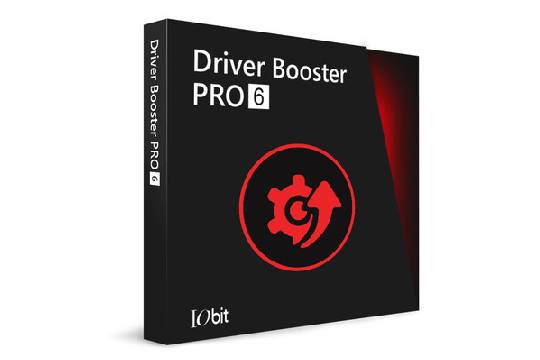IObit is a software making company which was founded in 2004. The company’s goal is to deliver the best software to its users for the safety of their PC and utility features for a powerful experience. IObit has received over 100 awards and is a leading firm in its field of operations.
Driver Booster 6 PRO is a software made by the brand that lets you keep over 3,000,000 drivers and provides you with amazing gaming experience. If you love gaming and are looking for tools that could give you the best gaming experience then Driver Booster 6 PRO is definitely made for you. It not only improves your gaming experience but also lets you keep all your drivers safe and up to date. Driver boosters are an essential tool as they keep your system safe against crashes, bad audio, network failure, etc. The software is compatible with Windows 10/8.1/8/7/Vista/ XP.
20% off Latest Driver Booster 6 PRO Coupon Code
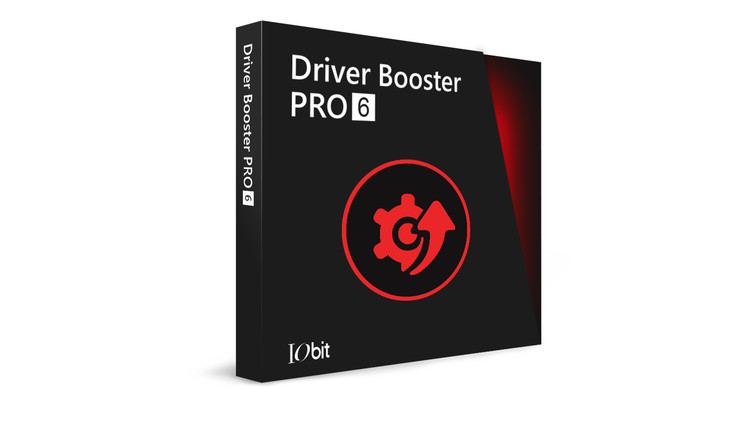
Buy Now |
Why buy Driver Booster?
- 1-year subscription for 3 PCs.
- Over 3,000,000 driver support
- Get a smoother and faster gaming experience
- Get automatic and secure updates for selected drivers
- Get a larger database to update more outdated or rare drivers
- Get access to driver update speed limit
- Boost up your game’s performance by stopping all unnecessary process
- Get necessary game components for the richer gaming experience
- Auto-updates for the latest version available
- Get 24×7 technical support for FREE
Download the software for FREE and use the basic features
Get the Driver Booster 6 PRO for FREE and enjoy some basic features. The FREE version includes:
- Get automatic scan & identify outdated, missing, faulty drivers
- Update outdated drivers with just ONE click
- Only provide drivers passing Microsoft WHQL test and IObit Review test
- Save your time with Compressed driver package with smaller size
- Boost up your game performance by stopping unnecessary processes
How to get the FREE version?
To get the FREE version, follow the steps given below:
- Go to the IObit website and select Driver Booster PRO from the products
- Click on the FREE DOWNLOAD button
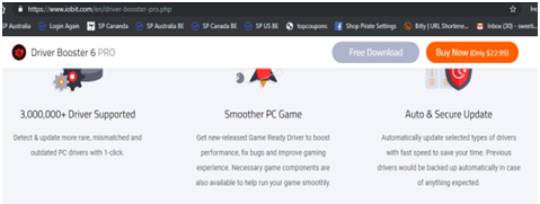
- The setup file will download automatically. After the setup file is downloaded-go to “Downloads” and search for “driver_booster_setup.exe”.
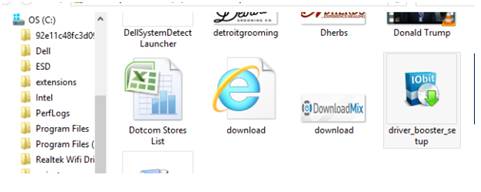
- Click on the file and select “Run” or “Run anyway”. Wait a few minutes for the installation.
- After the installation is done, you’ll see the Driver Booster 6 PRO window pop up on your screen. Click “Install” to continue the process.
- It will ask you to install Opera software as well, Select “Yes” or “No” from the options given below as per your choice.
- As soon as the setup is done, you’ll get an option to start scanning immediately. You can continue the scan or Stop it as per your choice.
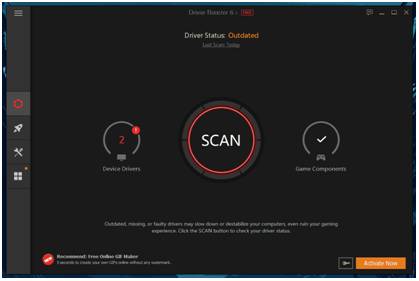

- You’ll always see a status notification from the software on your status bar.

Buy the software and get the benefit of all the premium features
Buy the software for $22.95 and use all the unique features to enjoy the smooth and easy performance of your PC and get the best gaming experience. The purchased version gives you access to
- 1-year subscription for 3 PCs
- Automatically scan & identify outdated, missing, faulty drivers
- Update your outdated drivers with ONE click
- Only provide drivers passing Microsoft WHQL test and IObit Review test
- Get Compressed driver package with smaller size
- Do more with a larger database to update more outdated and rare drivers
- Unlock driver update speed limit
- Get automatic backup for all your drivers
- Auto download, install and update drivers during system idle time
- Fix device errors for smooth performance
- Boost up game performance by stopping unnecessary processes
- Give priority to update Game Ready Driver for the best gaming experience
- Get all necessary game components to enjoy gaming at its best
- Auto-update to the latest version
- Get 24×7 technical support for FREE
How to purchase the software?
To purchase the software, go to IObit website and do as follows:
- Click on the “BUY NOW” button on the website
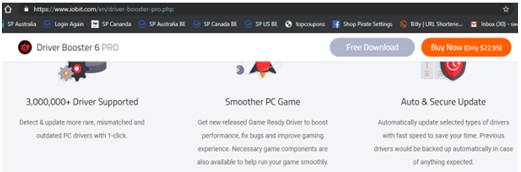
- After you click the BUY NOw button you’ll be taken to your shopping cart where you’ll have to fill in the payment details buy the product. You’ll also see the options of adding a Backup CD or Extended Download Service to your cart. Select the items as per need.